HomeCategories
Chromebook Categories
Browse Chromebooks by category to find the perfect device for your specific needs.
Chromebook Deals
Find the best discounts on Chromebooks from top retailers
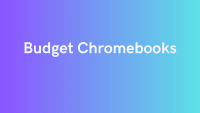
Budget
Affordable Chromebooks under $300 that still deliver great value.
Browse Budget Chromebooks
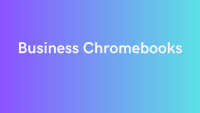
Business
High-performance Chromebooks with fast processors and more RAM suited for business and enterprise workflows.
Browse Business Chromebooks
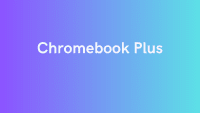
Chromebook Plus
Premium Chromebooks that meet Google's higher performance standards.
Browse Chromebook Plus Chromebooks
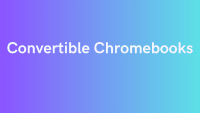
Convertible
2-in-1 Chromebooks that can be used as both a laptop and tablet.
Browse Convertible Chromebooks
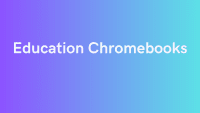
Education
Durable Chromebooks designed for students and classroom use.
Browse Education Chromebooks
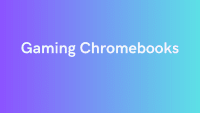
Gaming
Chromebooks optimized for cloud gaming with high refresh rate displays.
Browse Gaming Chromebooks
How to Choose the Right Category
Not sure which category is right for you? Here's a quick guide to help you decide based on your needs:
Choose Business if you:
- Need to run multiple applications simultaneously
- Work with resource-intensive web apps
- Want enterprise-grade security and management features
Choose Gaming if you:
- Want to play cloud-based games (GeForce NOW, Xbox Cloud)
- Need a high refresh rate display (120Hz+)
- Prefer RGB keyboards and gaming aesthetics
Choose Budget if you:
- Need an affordable device under $300
- Primarily use web browsing and basic applications
- Want good value for essential computing tasks
Choose Education if you:
- Need a durable device for school or learning
- Want spill-resistant keyboards and drop protection
- Require all-day battery life for classes
Choose Convertible if you:
- Want both a laptop and tablet in one device
- Need touchscreen functionality
- Use your device in multiple positions or modes
Choose Chromebook Plus if you:
- Want premium features and better performance
- Need advanced AI capabilities and software features
- Use Android and Linux apps extensively