Budget Chromebooks
Affordable Chromebooks under $300 that deliver essential functionality for everyday tasks like web browsing, email, document editing, and streaming content without breaking the bank.
Chromebook Deals
Find the best discounts on Chromebooks from top retailers
Get a complete computing experience at a fraction of the cost of traditional laptops. Perfect for students, casual users, and as secondary devices.
Budget Chromebooks leverage Google's cloud services to overcome hardware limitations, with seamless integration with Google Drive, Docs, and other online services.
Despite their lower price point, many budget Chromebooks offer impressive battery life, often lasting a full day of use on a single charge.
Available Budget Chromebooks

- Processor: MediaTek Kompanio 838
- RAM: 4 GB
- Storage: 64 GB
- Display: 10.95″ WUXGA (1920 x 1200) IPS touch
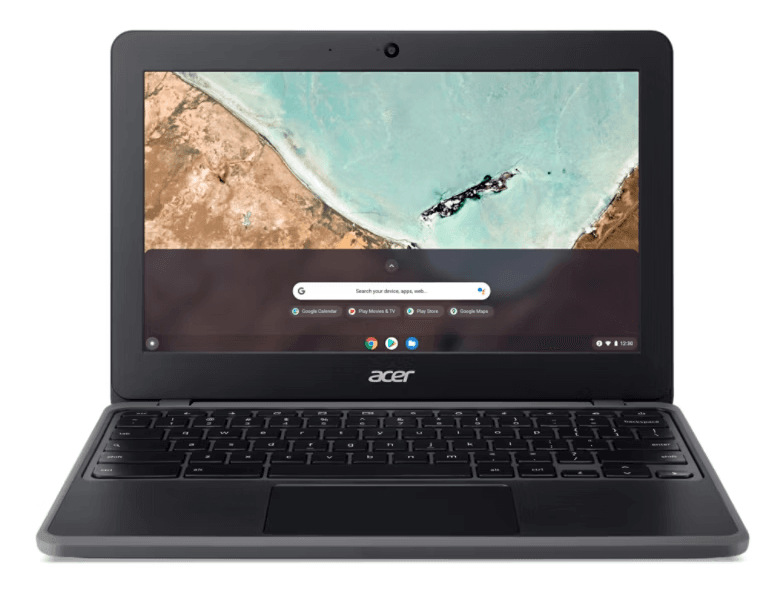
- Processor: MediaTek Octa-core arm Cortex A73
- RAM: 4 GB
- Storage: 64 GB
- Display: 11.6" 1366 x 768 pixels HD

- Processor: MediaTek Kompanio 838
- RAM: 8 GB
- Storage: 64 GB eMMC
- Display: 10.95" WUXGA (1920x1200) IPS

- Processor: Intel Celeron N4500
- RAM: 4 GB
- Storage: 64GB
- Display: 11.6" 1366x768 TN Matte

- Processor: Intel Core i5-1235U
- RAM: 8GB
- Storage: 256GB
- Display: 14" 1920x1200 Matte

- Processor: Intel Core i5-8265U
- RAM: 8 GB RAM
- Storage: 256GB
- Display: 14" 1366x768 TN Matte

- Processor: Intel Pentium Silver N6000 Quad-core (4 Core) 1.10 GHz
- RAM: 8 GB
- Storage: 64 GB
- Display: 12" HD 1366 x 912 Touchscreen

- Processor: Intel Celeron N4020 Dual-core
- RAM: 4 GB RAM
- Storage: 16 GB
- Display: 11.6" 1366x768 TN
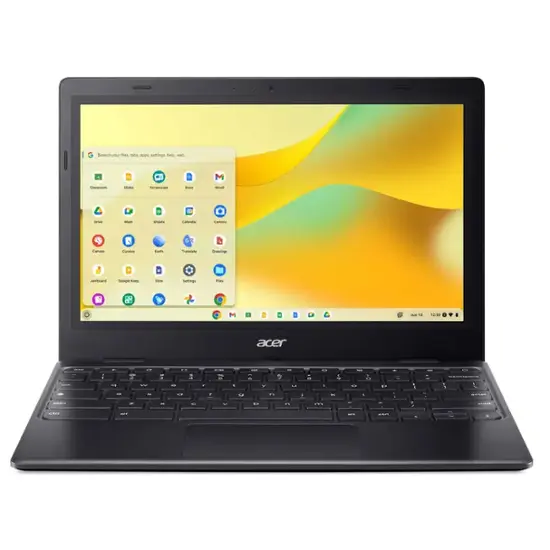
- Processor: Intel Celeron N4500
- RAM: 4 GB
- Storage: 64 GB
- Display: 11.6" 1366 x 768 (HD)

- Processor: Intel Celeron N6000
- RAM: 8 GB
- Storage: 128 GB eMMC
- Display: 14" FHD NanoEdge 360-degree Touchscreen

- Processor: Intel Celeron N4000
- RAM: 4 GB RAM
- Storage: 64GB
- Display: 11.6" 1366x768
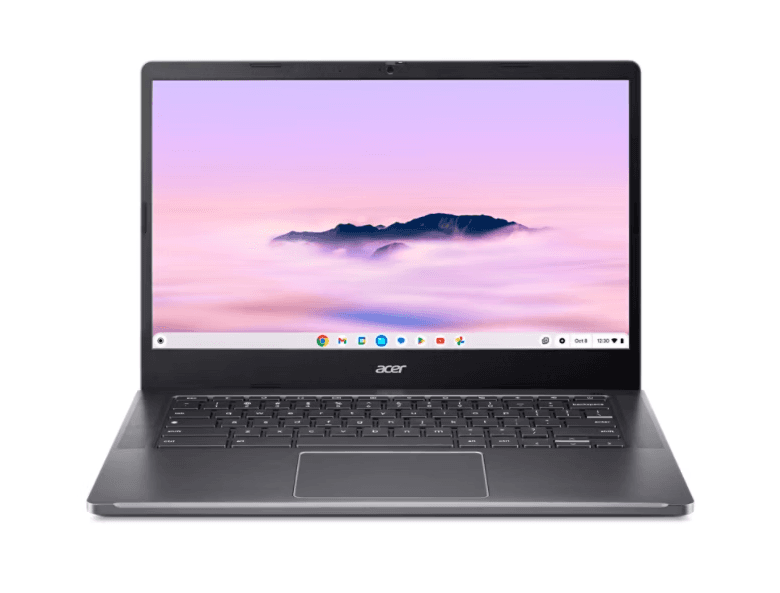
- Processor: Intel Core i3-N305, 1.8Ghz oca-core
- RAM: 8 GB RAM
- Storage: 128 GB SSD
- Display: 14" 1920x1200 IPS

- Processor: Intel Celeron 1.1 GHz N4000
- RAM: 4GB
- Storage: 32GB eMMC
- Display: 14-inch HD (1366 x 768) display

- Processor: Intel Celeron N3060
- RAM: 2 GB RAM
- Storage: 16GB
- Display: 11.6" 1366x768 Matte

- Processor: Intel Celeron 5205U
- RAM: 4 GB
- Storage: 64 GB
- Display: 13.3"

- Processor: Intel Core i3-1215U
- RAM: 8 GB
- Storage: 128 GB
- Display: 14" 1920x1200 IPS

- Processor: Intel Celeron N4500,
- RAM: 8 GB
- Storage: 64 GB eMMC
- Display: 15.6" FHD (1920 x 1080) IPS, anti-glare, touchscreen
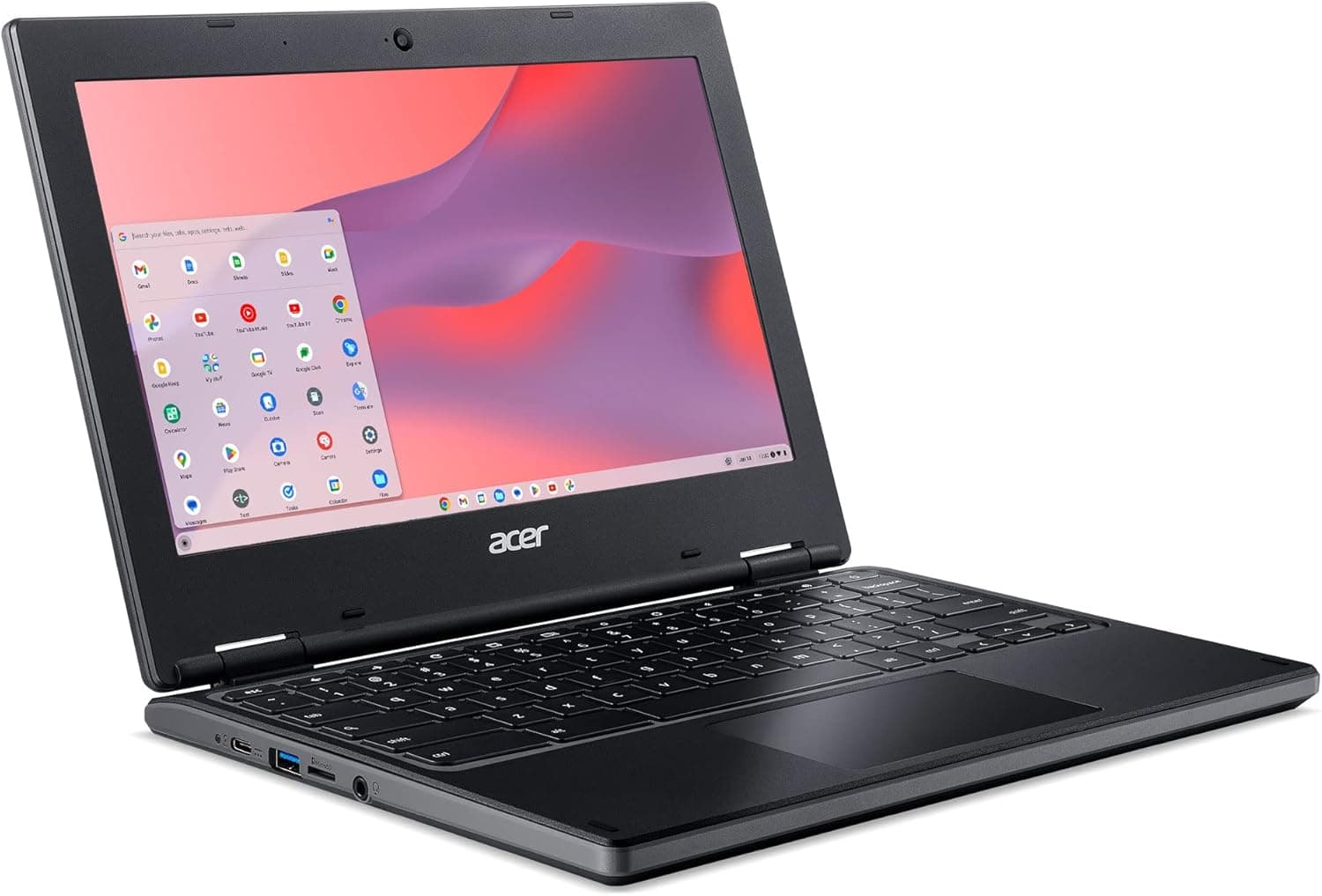
- Processor: AMD 2.4 GHz amd_a4
- RAM: 4 GB DDR4
- Storage: 256 GB Hybrid
- Display: 11.6" 1920 x 1200 pixels IPS

- Processor: MediaTek Kompanio 520 2.0 GHz
- RAM: 4 GB
- Storage: 64GB eMMC
- Display: 14" 1366x768 Touchscreen
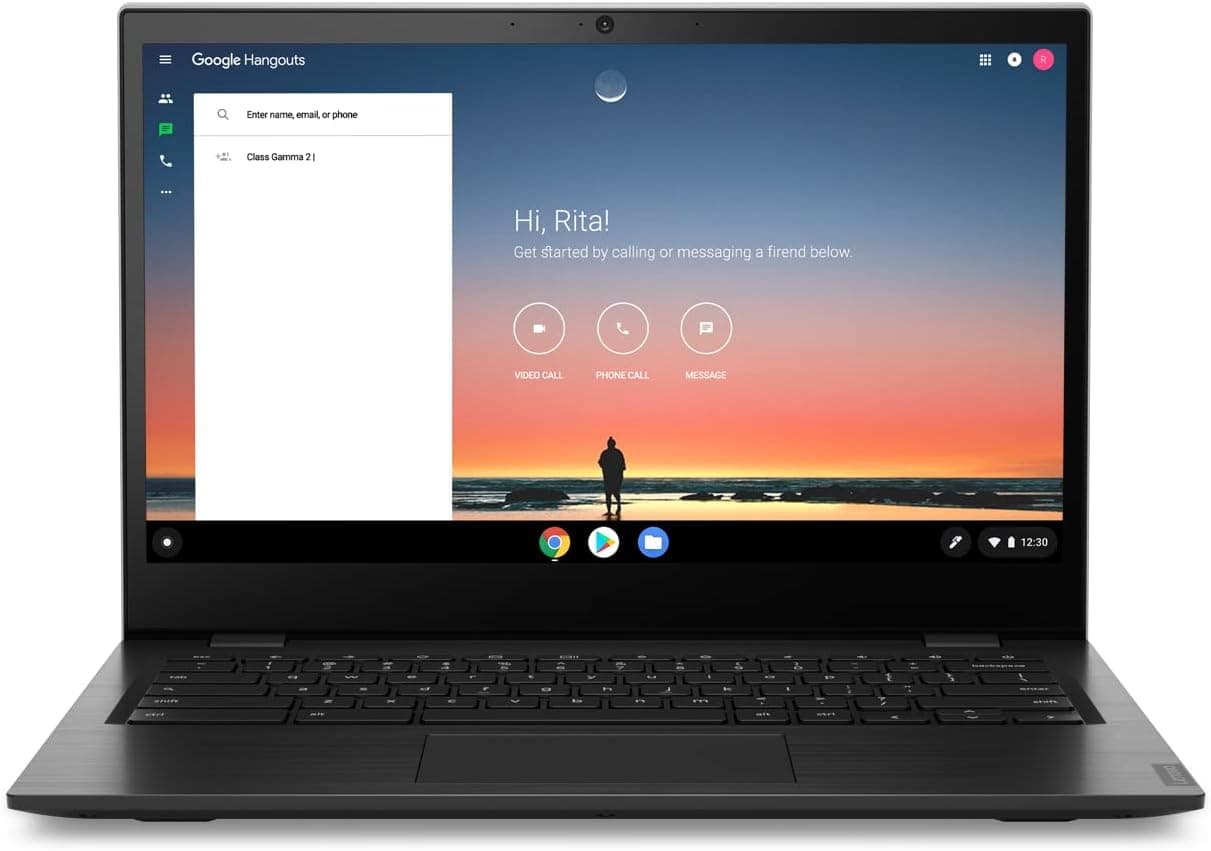
- Processor: AMD Dual-Core Processor
- RAM: 4 GB
- Storage: 32 GB eMMC
- Display: 14.0" FHD (1920 x 1080) anti-glare
About Budget Chromebooks
Budget Chromebooks are designed to provide essential computing functionality at an affordable price point, typically $300 or less. These devices focus on core capabilities while leveraging cloud services to overcome hardware limitations.
Looking for more options? Check out our Education Chromebooks for student-focused devices, or explore Chromebook Plus models if you need more performance.
Typical Specifications
- Processors: Intel Celeron, MediaTek, or entry-level AMD processors
- Memory: 4GB RAM, sufficient for basic multitasking
- Storage: 16GB to 32GB eMMC storage, relying heavily on cloud storage
- Display: 11" to 13" screens, typically with HD (1366 x 768) resolution
- Battery Life: Often 8+ hours for all-day use
- Build: Lightweight plastic construction, designed for portability
Ideal Use Cases
- Students needing an affordable device for schoolwork
- Web browsing, email, and social media
- Document creation and editing with Google Docs or Office Online
- Video streaming and content consumption
- Secondary computer for households
- First computer for children or seniors
While budget Chromebooks have hardware limitations compared to premium models, Chrome OS is optimized to run efficiently on modest hardware. The cloud-first approach means these devices can still provide a smooth and responsive experience for everyday tasks without requiring significant local resources.